Difference between revisions of "Manual:Config"
m (Fixing lanugage bar) |
Greendreamer (talk | contribs) (→Configuration Settings: array for colors - completed 'accelerated visual' and 'autodocker') |
||
| (27 intermediate revisions by 3 users not shown) | |||
| Line 6: | Line 6: | ||
}} | }} | ||
---- | ---- | ||
| − | |||
=The Setup Application= | =The Setup Application= | ||
| − | + | http://forums.vega-strike.org/cpg/albums/userpics/1120782/20131125_VSSetup_051r1~0.jpg | |
==Where to Find the Setup Application== | ==Where to Find the Setup Application== | ||
===MacOS X Users=== | ===MacOS X Users=== | ||
| + | {{FIXME}} For 0.4.3. Needs to be updated. | ||
There is now a Vega Strike Setup.app application included. | There is now a Vega Strike Setup.app application included. | ||
* Click to open. | * Click to open. | ||
| Line 25: | Line 25: | ||
===Linux/Unix Users=== | ===Linux/Unix Users=== | ||
| − | Configuration is accessed in | + | Configuration is accessed in two ways: |
| − | * Opening | + | * Opening the file vssetup, usually located here : /usr/games/vssetup OR |
| − | |||
* Direct editing of the vegastrike.config file. | * Direct editing of the vegastrike.config file. | ||
** There are multiple vegastrike.config files, the correct one to edit is located in a hidden home directory: ~/.vegastrike/vegastrike.config | ** There are multiple vegastrike.config files, the correct one to edit is located in a hidden home directory: ~/.vegastrike/vegastrike.config | ||
| Line 40: | Line 39: | ||
===Computer=== | ===Computer=== | ||
| − | |||
| − | |||
| − | |||
| − | |||
| − | |||
| − | |||
| − | |||
| − | |||
| − | |||
| − | |||
| − | |||
| − | |||
| − | |||
| − | |||
| − | |||
| − | |||
| − | |||
| − | |||
| − | |||
| − | |||
| − | === | + | The table below shows the different choices for the "Computer" ComboBox in vssetup, and subsequent parameters |
| − | + | * The first column shows the ComboBox items | |
| − | * '' | + | * The second column shows amounts of RAM and virtual memory needed by Vega Strike to run with these choices |
| − | * | + | |
| + | |||
| + | {|border="1" | align="left" | width="80%" | ||
| + | |- style="font-style:italic;background-color:#ffffcc;" | ||
| + | !! scope="col" | MHz !! scope="col" | RAM + SWAP !! scope="col" width="13%"| Force lighting !! scope="col" | Every other mounts !! scope="col" | Max single sounds !! scope="col" | Max total sounds !! scope="col" | Simulation atom !! scope="col" | Num old systems !! scope="col" | Num running systems !! scope="col" | Inactive system time | ||
| + | |------ | ||
| + | ! scope="row" ! style="background-color:#ffffcc;" | 100 | ||
| + | | 256 || || True || 5 || 16 || 0,25 || 2 || 1 || 0,7 | ||
| + | |------ style="background-color: #F2F2F2;" | ||
| + | ! scope="row" ! style="background-color:#ffffcc;" | 200 | ||
| + | | 384+256 || || True || 5 || 16 || 0,12 || 2 || 2 || 0,7 | ||
| + | |------ | ||
| + | ! scope="row" ! style="background-color:#ffffcc;" | 500 | ||
| + | | 512+256 || 1 || False || 8 || 24 || 0,08 || 3 || 2 || 0,5 | ||
| + | |------ style="background-color: #F2F2F2;" | ||
| + | ! scope="row" ! style="background-color:#ffffcc;" | 800 | ||
| + | | 512+1000 || 1 || False || 12 || 32 || 0,07 || 4 || 3 || 0,5 | ||
| + | |------ | ||
| + | ! scope="row" ! style="background-color:#ffffcc;" | 1000 | ||
| + | | 1000+1000 || 1 || False || 12 || 32 || 0,05 || 5 || 3 || 0,3 | ||
| + | |------ style="background-color: #E0ECF8;" | ||
| + | ! scope="row" ! style="background-color:#ffffcc;" | <I>Section</I> | ||
| + | | || align="center" | <I>Graphics (l. 911)</I> || colspan="3" align="center" | <I>Audio (l. 1007)</I> || colspan="2" align="center" | <I>General (l. 1168)</I> || colspan="2" align="center" | <I>Physics (l. 1333)</I> | ||
| + | |} | ||
| + | <br/><br/><br/><br/><br/><br/><br/><br/><br/><br/><br/><br/><br/> | ||
| + | |||
| + | Legend : | ||
| + | * Force lightning : Determines whether Vega Strike uses default lightning or the values from mesh's file. | ||
| + | * Every other mount : Half of firing non-missile (gun/beam) mounts don't make sounds. Performance option. | ||
| + | * Max single sounds : Maximum number of ''single'' sounds played at the same time. | ||
| + | * Max total sounds : Maximum number of sounds played at the same time. | ||
| + | * Simulation atom : Simulation precision - time increment, defining physical FPS. For inactive systems<sup>1</sup> the precision is gradually reduced, freeing CPU resources for more relevant calculations. | ||
| + | * Num old systems : Old systems that have data saved for reuse. Practically this means: systems aren't always generated anew when the player jumps back, thus this also means planned trade between the system is possible within this limit - profitable consumers won't mysteriously vanish while you're procuring goods for them. Both generated and copies of pre-defined systems are stored in vegastrike user data, under .../sectors/. XML store only "significant" system objects, from stations and planetary rings and up; small stuff like generated ships and missiles/mines is not permanent. | ||
| + | * Num running systems : Numbers of inactive systems<sup>1</sup> retained in RAM and still simulated. Practically this means: ships continue to exist and battles go on while the player doesn't look at them. | ||
| + | * Inactive system time : Multiplier for the priority calculation (and therefore in the inactive systems refresh rate). Practically this means: how much Simulation Atom for system deteriorates. The less resources is used on each, the more you can afford to keep without slowing down too much. | ||
| + | ''For more information on Simulation atom and Inactive system time, please visit [http://forums.vega-strike.org/viewtopic.php?f=53&t=19049&p=134705#p134683 this thread] on the "Website support and discussion" forum.<br/><br/>'' | ||
| + | ''Note :'' The final row gives the section and the line number where the parameters are set in vegastrike.config.<br/> | ||
| + | <sup>1</sup> : Inactive systems are previously visited systems that don't have the player ship but are still simulated (and retain all their units), from 1 (the one you just left) to "Num running systems". | ||
| + | |||
| + | |||
===Difficulty=== | ===Difficulty=== | ||
| − | + | ||
| − | + | - ''vegastrike.config'' : lines 1300 to 1323, section Physics.<br/> | |
| − | + | - ''Connections with Vssetup'' : lines 19 and 67 to 72.<br/> | |
| − | + | ||
| − | + | {|border="1" | align="left" | width="50%" | |
| − | + | |- style="font-style:italic;background-color:#ffffcc;" | |
| − | + | !! scope="col" | Vssetup parameters !! scope="col" | vegastrike.config parameters !! scope="col" | Game speed !! scope="col" | Game acceleration | |
| − | + | |------ | |
| − | + | ! scope="row" ! style="background-color:#ffffcc;" |Relaxing gameplay | |
| − | + | | easy || 2 || 0,6 | |
| − | + | |------ style="background-color: #F2F2F2;" | |
| − | + | ! scope="row" ! style="background-color:#ffffcc;" |Moderate gameplay | |
| − | + | | medium || 2,6 || 0,4 | |
| − | + | |------ | |
| − | + | ! scope="row" ! style="background-color:#ffffcc;" |Hasty gameplay | |
| − | + | | hard || 3 || 0,3 | |
| − | + | |} | |
| − | + | <br/><br/><br/><br/><br/><br/><br/> | |
===Sound=== | ===Sound=== | ||
| + | - ''vegastrike.config'' : lines 989 to 995 and 1023 to 1039, section Audio.<br/> | ||
| + | - ''Connections with Vssetup'' : lines 15 and 75 to 78.<br/> | ||
| + | |||
* '''No Sound''' - No sound files played. This option is suggested when game performance is slow. | * '''No Sound''' - No sound files played. This option is suggested when game performance is slow. | ||
* '''My Sound Only''' - AI sound is deactivated; Only sound from you and your ship. | * '''My Sound Only''' - AI sound is deactivated; Only sound from you and your ship. | ||
| Line 92: | Line 113: | ||
* '''My Linux Sound''' - AI sound is deactivated; Only sound from you and your ship. | * '''My Linux Sound''' - AI sound is deactivated; Only sound from you and your ship. | ||
* '''All Linux Sound''' - AI sound is activated | * '''All Linux Sound''' - AI sound is activated | ||
| + | |||
| + | |||
===Music and Volume=== | ===Music and Volume=== | ||
| + | - ''vegastrike.config'' : lines 1047 to 1059, section Audio.<br/> | ||
| + | - ''Connections with Vssetup'' : lines 16 and 79 to 81.<br/> | ||
| + | |||
The initial setting for your music volume. This setting can be adjusted ingame. | The initial setting for your music volume. This setting can be adjusted ingame. | ||
* '''High Volume''' - To give you loud, dramatic music! | * '''High Volume''' - To give you loud, dramatic music! | ||
| Line 100: | Line 126: | ||
* '''Music Off''' - Does not load soundserver to play music. This option is suggested when game performance is slow. | * '''Music Off''' - Does not load soundserver to play music. This option is suggested when game performance is slow. | ||
| − | === | + | |
| + | |||
| + | ===Geometry=== | ||
| + | - ''vegastrike.config'' : lines 766 to 909, section Graphics.<br/> | ||
| + | - ''Connections with Vssetup'' : lines 10 and 55 to 60.<br/> | ||
| + | |||
This selection determines the level of visual detail Vega Strike projects to your monitor. These settings affect smoothness and rounding of objects, font style and anti-aliasing, sun halos, maximum texture size capability and whether reflection capability is available. | This selection determines the level of visual detail Vega Strike projects to your monitor. These settings affect smoothness and rounding of objects, font style and anti-aliasing, sun halos, maximum texture size capability and whether reflection capability is available. | ||
* '''Extreme Detail''' <BR/>Highest detailing available including full smoothing, halo, texturing and reflection capability available. Cockpits can be activated. Only high end video cards can operate at this setting without affecting performance. | * '''Extreme Detail''' <BR/>Highest detailing available including full smoothing, halo, texturing and reflection capability available. Cockpits can be activated. Only high end video cards can operate at this setting without affecting performance. | ||
| Line 108: | Line 139: | ||
* '''Low Detail''' <BR/>Reduced visual detail with no background detailing (black only) and cockpits no longer available. All script is in reduced font size with no color differentiation. Light reflection is disabled with no haloing effects. | * '''Low Detail''' <BR/>Reduced visual detail with no background detailing (black only) and cockpits no longer available. All script is in reduced font size with no color differentiation. Light reflection is disabled with no haloing effects. | ||
* '''Retro Detail''' <BR/>Lowest detail with no texture usage (wireframe only). | * '''Retro Detail''' <BR/>Lowest detail with no texture usage (wireframe only). | ||
| + | |||
| + | |||
| + | |||
| + | ===Textures=== | ||
| + | - ''vegastrike.config'' : lines 922 to 953, section Graphics.<br/> | ||
| + | - ''Connections with Vssetup'' : lines 11 and 61 to 66.<br/> | ||
| + | |||
| + | {|border="1" | align="left" | width="50%" | ||
| + | |- style="font-style:italic;background-color:#ffffcc;" | ||
| + | !! scope="col" | Vssetup parameters !! scope="col" |Max texture dimension !! scope="col" | Max movie dimension !! scope="col" | Max cube-map size | ||
| + | |------ | ||
| + | ! scope="row" ! style="background-color:#ffffcc;" |Retro | ||
| + | | 44 || 44 || 44 | ||
| + | |------ style="background-color: #F2F2F2;" | ||
| + | ! scope="row" ! style="background-color:#ffffcc;" |256 | ||
| + | | 256 || 256 || 126 | ||
| + | |------ | ||
| + | ! scope="row" ! style="background-color:#ffffcc;" |512 | ||
| + | | 512 || 360 || 256 | ||
| + | |------ style="background-color: #F2F2F2;" | ||
| + | ! scope="row" ! style="background-color:#ffffcc;" |1024 | ||
| + | | 1024 || 720 || 512 | ||
| + | |------ | ||
| + | ! scope="row" ! style="background-color:#ffffcc;" |2048 | ||
| + | | 2048 || 1024 || 1024 | ||
| + | |------ style="background-color: #F2F2F2;" | ||
| + | ! scope="row" ! style="background-color:#ffffcc;" |Max | ||
| + | | 65536 || 1280 || 65536 | ||
| + | |} | ||
| + | <br/><br/><br/><br/><br/><br/><br/><br/><br/><br/><br/> | ||
| + | |||
| + | |||
| + | ===FactionTextures=== | ||
| + | - ''vegastrike.config'' : lines 915 to 920, section Graphics.<br/> | ||
| + | - ''Connections with Vssetup'' : lines 21 and 99 to 100.<br/> | ||
| + | |||
| + | Some units have optional textures with custom paint job, varying with faction.<br/> | ||
| + | Available choices : ON or OFF<br/> | ||
| + | Enabling "Faction texture" uses more Video RAM.<br/> | ||
| + | |||
| + | |||
| + | ===Shaders=== | ||
| + | - ''vegastrike.config'' : lines 584 to 625, section Graphics.<br/> | ||
| + | - ''Connections with Vssetup'' : lines 14 and 42 to 48.<br/> | ||
| + | |||
| + | {|border="1" | align="left" | width="50%" | ||
| + | |- style="font-style:italic;background-color:#ffffcc;" | ||
| + | !! scope="col" | Vssetup parameters !! scope="col" | Mac Shader Name !! scope="col" |Default Full Technique !! scope="col" |Default Simple Technique !! scope="col" | Technique Set | ||
| + | |------ | ||
| + | ! scope="row" ! style="background-color:#ffffcc;" |Extreme Shader | ||
| + | | mac || 5_ps3.0/default || 5_ps3.0/default_simple ||6_ps4.0 | ||
| + | |------ style="background-color: #F2F2F2;" | ||
| + | ! scope="row" ! style="background-color:#ffffcc;" |Nicest Shader | ||
| + | | mac || default || default_simple || 5_ps3.0 | ||
| + | |------ | ||
| + | ! scope="row" ! style="background-color:#ffffcc;" |Average Shader | ||
| + | | mac || 5_ps3.0/default || 5_ps3.0/default_simple || 4_ps2.0 | ||
| + | |------ style="background-color: #F2F2F2;" | ||
| + | ! scope="row" ! style="background-color:#ffffcc;" |Simple Shader | ||
| + | | maclite || 5_ps3.0/default || 5_ps3.0/default_simple || 3_arbfp | ||
| + | |------ | ||
| + | ! scope="row" ! style="background-color:#ffffcc;" |Simplest Shader | ||
| + | | maclite || default || default_simple || 2_ps1.4 | ||
| + | |------ style="background-color: #F2F2F2;" | ||
| + | ! scope="row" ! style="background-color:#ffffcc;" |Onboard shader | ||
| + | | maclite || default || default_simple || 1_ps1.2 | ||
| + | |------ | ||
| + | ! scope="row" ! style="background-color:#ffffcc;" |No Shader Support | ||
| + | | / || default || default_simple || 0_fixed_gl | ||
| + | |} | ||
| + | <br/><br/><br/><br/><br/><br/><br/><br/><br/><br/><br/><br/><br/><br/> | ||
===Resolution=== | ===Resolution=== | ||
| + | - ''vegastrike.config'' : lines 660 to 764, section Graphics.<br/> | ||
| + | - ''Connections with Vssetup'' : line 12.<br/> | ||
This selection sets the Video Resolution for Vega Strike to use. Please note the larger the resolution, the greater the processing power is needed. | This selection sets the Video Resolution for Vega Strike to use. Please note the larger the resolution, the greater the processing power is needed. | ||
| − | * '''512x384''' - {{Fixme}} | + | *'''512x384''' - {{Fixme}} |
| − | * ''' | + | *'''800x600''' - xxx |
| − | * ''' | + | *'''1024x640''' - xxx |
| − | * '''1024x768''' - xxx | + | *'''1024x768''' - xxx |
| − | * '''1280x1024''' - xxx | + | *'''1280x800''' - xxx |
| − | * '''1600x1200''' - xxx | + | *'''1280x960''' - xxx |
| + | *'''1280x1024''' - xxx | ||
| + | *'''1366x768''' - xxx | ||
| + | *'''1400x1050''' - xxx | ||
| + | *'''1440x900''' - xxx | ||
| + | *'''1680x1050''' - xxx | ||
| + | *'''1600x900''' - xxx | ||
| + | *'''1600x1200''' - xxx | ||
| + | *'''1920x1080''' - xxx | ||
| + | *'''1920x1200''' - xxx | ||
| + | *'''2560x1600''' - xxx | ||
Only standard 4:3 resolutions are supported. Wide screens (3:2, 16:9, etc) will display stretched or pillarboxed depending on your local drivers. Multiple monitors are not supported. | Only standard 4:3 resolutions are supported. Wide screens (3:2, 16:9, etc) will display stretched or pillarboxed depending on your local drivers. Multiple monitors are not supported. | ||
| − | |||
| − | |||
| − | |||
| − | |||
| − | |||
| − | |||
| − | |||
| − | |||
| − | |||
| − | |||
| − | |||
| − | |||
| − | |||
| − | |||
| − | |||
| − | |||
| − | |||
| − | |||
| − | |||
| − | |||
| − | |||
| − | |||
| − | |||
| − | |||
| − | |||
| − | |||
===Color=== | ===Color=== | ||
| + | - ''vegastrike.config'' : lines 627 to 649, section Graphics.<br/> | ||
| + | - ''Connections with Vssetup'' : line 13 and 93 to 96.<br/> | ||
| + | |||
This selection determines whether the game uses full 32 bit color or the more limited 16 bit color range. It also determines whether the game runs in full screen mode (uses your whole screen limited by your resolution setting) or is windowed (appears as a window in your monitor allowing access other programs). | This selection determines whether the game uses full 32 bit color or the more limited 16 bit color range. It also determines whether the game runs in full screen mode (uses your whole screen limited by your resolution setting) or is windowed (appears as a window in your monitor allowing access other programs). | ||
| − | * '''32 bit Fullscreen''' - 32 bit color viewed in a full screen. Note that eMac users might not be able to use this setting. | + | * '''32 bit Color Fullscreen''' - 32 bit color viewed in a full screen. Note that eMac users might not be able to use this setting. |
| − | * '''16 bit Fullscreen''' - Reduced 16 bit color viewed in a full screen. Note that eMac users might not be able to use this setting. | + | * '''16 bit Color Fullscreen''' - Reduced 16 bit color viewed in a full screen. Note that eMac users might not be able to use this setting. |
| − | * '''32 bit Windowed''' - 32 bit color with the game viewed in a window. | + | * '''32 bit Color Windowed''' - 32 bit color with the game viewed in a window. |
| − | * '''16 bit Windowed''' - Reduced 16 bit color with the game viewed in a window. | + | * '''16 bit Color Windowed''' - Reduced 16 bit color with the game viewed in a window. |
| + | |||
| + | {|border="1" | align="left" | width="50%" | ||
| + | |- style="font-style:italic;background-color:#ffffcc;" | ||
| + | !! scope="col" | Vssetup parameters !! scope="col" |Color depth !! scope="col" | Zfar !! scope="col" | Full screen | ||
| + | |------ | ||
| + | ! scope="row" ! style="background-color:#ffffcc;" |32 Bit Color Fullscreen | ||
| + | | 32 || 600000 || true | ||
| + | |------ style="background-color: #F2F2F2;" | ||
| + | ! scope="row" ! style="background-color:#ffffcc;" |16 Bit Color Fullscreen | ||
| + | | 16 || 80000 || true | ||
| + | |------ | ||
| + | ! scope="row" ! style="background-color:#ffffcc;" |32 Bit Color Windowed | ||
| + | | 32 || 600000 || false | ||
| + | |------ style="background-color: #F2F2F2;" | ||
| + | ! scope="row" ! style="background-color:#ffffcc;" |16 Bit Color Windowed | ||
| + | | 16 || 80000 || false | ||
| + | |} | ||
| + | <br/><br/><br/><br/><br/><br/> | ||
| + | |||
===Mouse=== | ===Mouse=== | ||
| + | - ''vegastrike.config'' : lines 1119 to 1131, section Joystick.<br/> | ||
| + | - ''Connections with Vssetup'' : line 17 and 88 to 92.<br/> | ||
| + | |||
====Definitions==== | ====Definitions==== | ||
This selection determines your mouse control during flight operations. A mouse with multiple buttons default to the button selection below. | This selection determines your mouse control during flight operations. A mouse with multiple buttons default to the button selection below. | ||
| Line 175: | Line 288: | ||
* '''Mouse Warping''' <BR/>"Drag to Steer". Your craft turns in the direction of the mouse movement, but the turn only continues while you mouse moves. To continue a turn, you need to continue scrolling your mouse in the desired direction. | * '''Mouse Warping''' <BR/>"Drag to Steer". Your craft turns in the direction of the mouse movement, but the turn only continues while you mouse moves. To continue a turn, you need to continue scrolling your mouse in the desired direction. | ||
* '''Inv Mouse Warp''' <BR/>Inverts the direction of "Mouse Warping" | * '''Inv Mouse Warp''' <BR/>Inverts the direction of "Mouse Warping" | ||
| + | * '''Inv Mouse Glide''' <BR/>Inverts the up/down direction of "Mouse Glide" | ||
* '''Mouse Glide''' <BR/>Provides a 'ghost' targeting reticle that is movable around the screen. When moved away from center, your ship will turn in the direction of the reticle. Recenter reticle to cease turning. This option does not require mouse scrolling to continue a turn. | * '''Mouse Glide''' <BR/>Provides a 'ghost' targeting reticle that is movable around the screen. When moved away from center, your ship will turn in the direction of the reticle. Recenter reticle to cease turning. This option does not require mouse scrolling to continue a turn. | ||
| − | |||
* '''No Mouse''' <BR/>No mouse flight. | * '''No Mouse''' <BR/>No mouse flight. | ||
| − | + | ||
| − | |||
| − | |||
===Joystick=== | ===Joystick=== | ||
| + | - ''vegastrike.config'' : lines FIXME, section Joystick.<br/> | ||
| + | - ''Connections with Vssetup'' : line 18 and 49 to 54.<br/> | ||
====Definitions==== | ====Definitions==== | ||
| Line 210: | Line 323: | ||
* '''Joystick and Throttle Reversed''' - Reverses the setting of third axis and throttle. | * '''Joystick and Throttle Reversed''' - Reverses the setting of third axis and throttle. | ||
| − | |||
| − | |||
| − | + | ||
| − | + | ===AcceleratedVisual=== | |
| − | ** | + | - ''vegastrike.config'' : lines 548 to 550, section Graphics.<br/> |
| − | + | - ''Connections with Vssetup'' : line 20 and 97 to 98.<br/> | |
| − | + | * ON (recommended) | |
| − | * | + | * OFF (workaround for ATI bug) |
| − | * | + | <br/> |
| + | ===Autodocker=== | ||
| + | - ''vegastrike.config'' : lines 1431 to 1438, section Test.<br/> | ||
| + | - ''Connections with Vssetup'' : line 22 and 101 to 102.<br/> | ||
| + | * ON (experimental) | ||
| + | * OFF (default) | ||
= See also = | = See also = | ||
| + | * See [[Manual:Config:Advanced|Advanced Configuration]] for information about editing the config file (vegastrike.config) directly. | ||
| + | |||
| + | |||
| + | Considering changes in the development version, at least difficulty settings, performance settings and handling of old/inactive systems most likely will be overhauled by the next release. Font settings are separated from other graphics. | ||
| + | Also, there's an option for censored art - a slightly limited subset of loading screens allows any species not used to see human skin below the neck to feel comfortable again. | ||
---- | ---- | ||
Latest revision as of 20:52, 2 July 2014
View this site in other languages: Deutsch – English – Français – Español – Polski – Italiano – Nederlands – Руccкий – 简体中文
 Save and Load Save and Load
|
 Manual Manual
|
Locations 
|
Contents
- 1 The Setup Application
- 1.1 Where to Find the Setup Application
- 1.2 Configuration Settings
- 2 See also
The Setup Application
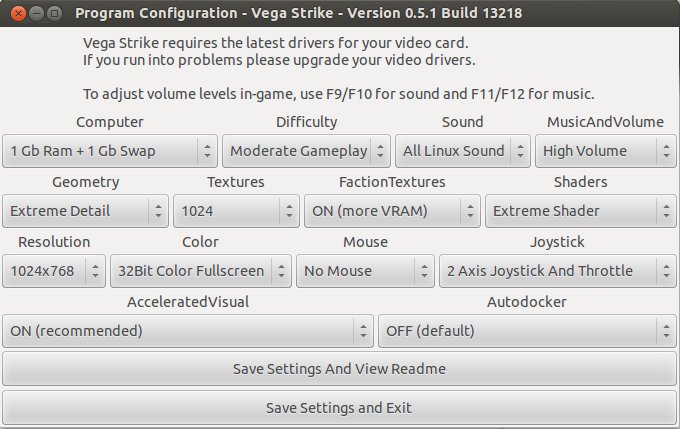
Where to Find the Setup Application
MacOS X Users
FIXME For 0.4.3. Needs to be updated. There is now a Vega Strike Setup.app application included.
- Click to open.
- If you do not have GTK and X11 installed then you will see a console interface with arrow keys.
- If you have GTK and X11, then you will be presented with the window seen here.
If it does not work:
- ctrl-clicking or right-clicking the Vega Strike application
- choose Show Package Contents
- navigate to the Contents/Resources/data/ subdirectory.
- It's useful to drag an alias of this directory to your desktop while you're editing Vega Strike.
Linux/Unix Users
Configuration is accessed in two ways:
- Opening the file vssetup, usually located here : /usr/games/vssetup OR
- Direct editing of the vegastrike.config file.
- There are multiple vegastrike.config files, the correct one to edit is located in a hidden home directory: ~/.vegastrike/vegastrike.config
Windows Users
Configuration is accessed in three ways:
- Run the program Launcher.exe and select GAME SETTINGS; OR
- Run directly by opening the file setup.exe (Setup in the Start Menu);
- Direct editing of the vegastrike.config file.
Configuration Settings
Computer
The table below shows the different choices for the "Computer" ComboBox in vssetup, and subsequent parameters
- The first column shows the ComboBox items
- The second column shows amounts of RAM and virtual memory needed by Vega Strike to run with these choices
| MHz | RAM + SWAP | Force lighting | Every other mounts | Max single sounds | Max total sounds | Simulation atom | Num old systems | Num running systems | Inactive system time |
|---|---|---|---|---|---|---|---|---|---|
| 100 | 256 | True | 5 | 16 | 0,25 | 2 | 1 | 0,7 | |
| 200 | 384+256 | True | 5 | 16 | 0,12 | 2 | 2 | 0,7 | |
| 500 | 512+256 | 1 | False | 8 | 24 | 0,08 | 3 | 2 | 0,5 |
| 800 | 512+1000 | 1 | False | 12 | 32 | 0,07 | 4 | 3 | 0,5 |
| 1000 | 1000+1000 | 1 | False | 12 | 32 | 0,05 | 5 | 3 | 0,3 |
| Section | Graphics (l. 911) | Audio (l. 1007) | General (l. 1168) | Physics (l. 1333) | |||||
Legend :
- Force lightning : Determines whether Vega Strike uses default lightning or the values from mesh's file.
- Every other mount : Half of firing non-missile (gun/beam) mounts don't make sounds. Performance option.
- Max single sounds : Maximum number of single sounds played at the same time.
- Max total sounds : Maximum number of sounds played at the same time.
- Simulation atom : Simulation precision - time increment, defining physical FPS. For inactive systems1 the precision is gradually reduced, freeing CPU resources for more relevant calculations.
- Num old systems : Old systems that have data saved for reuse. Practically this means: systems aren't always generated anew when the player jumps back, thus this also means planned trade between the system is possible within this limit - profitable consumers won't mysteriously vanish while you're procuring goods for them. Both generated and copies of pre-defined systems are stored in vegastrike user data, under .../sectors/. XML store only "significant" system objects, from stations and planetary rings and up; small stuff like generated ships and missiles/mines is not permanent.
- Num running systems : Numbers of inactive systems1 retained in RAM and still simulated. Practically this means: ships continue to exist and battles go on while the player doesn't look at them.
- Inactive system time : Multiplier for the priority calculation (and therefore in the inactive systems refresh rate). Practically this means: how much Simulation Atom for system deteriorates. The less resources is used on each, the more you can afford to keep without slowing down too much.
For more information on Simulation atom and Inactive system time, please visit this thread on the "Website support and discussion" forum.
Note : The final row gives the section and the line number where the parameters are set in vegastrike.config.
1 : Inactive systems are previously visited systems that don't have the player ship but are still simulated (and retain all their units), from 1 (the one you just left) to "Num running systems".
Difficulty
- vegastrike.config : lines 1300 to 1323, section Physics.
- Connections with Vssetup : lines 19 and 67 to 72.
| Vssetup parameters | vegastrike.config parameters | Game speed | Game acceleration |
|---|---|---|---|
| Relaxing gameplay | easy | 2 | 0,6 |
| Moderate gameplay | medium | 2,6 | 0,4 |
| Hasty gameplay | hard | 3 | 0,3 |
Sound
- vegastrike.config : lines 989 to 995 and 1023 to 1039, section Audio.
- Connections with Vssetup : lines 15 and 75 to 78.
- No Sound - No sound files played. This option is suggested when game performance is slow.
- My Sound Only - AI sound is deactivated; Only sound from you and your ship.
- All Sound - AI sound is activated
- My Linux Sound - AI sound is deactivated; Only sound from you and your ship.
- All Linux Sound - AI sound is activated
Music and Volume
- vegastrike.config : lines 1047 to 1059, section Audio.
- Connections with Vssetup : lines 16 and 79 to 81.
The initial setting for your music volume. This setting can be adjusted ingame.
- High Volume - To give you loud, dramatic music!
- Medium Volume - For enjoying the music but without it being intrusive.
- Low Volume - Suitable setting for having music playing in the background.
- Music Off - Does not load soundserver to play music. This option is suggested when game performance is slow.
Geometry
- vegastrike.config : lines 766 to 909, section Graphics.
- Connections with Vssetup : lines 10 and 55 to 60.
This selection determines the level of visual detail Vega Strike projects to your monitor. These settings affect smoothness and rounding of objects, font style and anti-aliasing, sun halos, maximum texture size capability and whether reflection capability is available.
- Extreme Detail
Highest detailing available including full smoothing, halo, texturing and reflection capability available. Cockpits can be activated. Only high end video cards can operate at this setting without affecting performance. - Very High Detail
The main difference is a large reduction in the level of visual detail. - High Detail
Further reduction in visual detail, and reduced lighting capability. - Medium Detail
Visual detail reduced with nebula fog disabled. - Low Detail
Reduced visual detail with no background detailing (black only) and cockpits no longer available. All script is in reduced font size with no color differentiation. Light reflection is disabled with no haloing effects. - Retro Detail
Lowest detail with no texture usage (wireframe only).
Textures
- vegastrike.config : lines 922 to 953, section Graphics.
- Connections with Vssetup : lines 11 and 61 to 66.
| Vssetup parameters | Max texture dimension | Max movie dimension | Max cube-map size |
|---|---|---|---|
| Retro | 44 | 44 | 44 |
| 256 | 256 | 256 | 126 |
| 512 | 512 | 360 | 256 |
| 1024 | 1024 | 720 | 512 |
| 2048 | 2048 | 1024 | 1024 |
| Max | 65536 | 1280 | 65536 |
FactionTextures
- vegastrike.config : lines 915 to 920, section Graphics.
- Connections with Vssetup : lines 21 and 99 to 100.
Some units have optional textures with custom paint job, varying with faction.
Available choices : ON or OFF
Enabling "Faction texture" uses more Video RAM.
Shaders
- vegastrike.config : lines 584 to 625, section Graphics.
- Connections with Vssetup : lines 14 and 42 to 48.
| Vssetup parameters | Mac Shader Name | Default Full Technique | Default Simple Technique | Technique Set |
|---|---|---|---|---|
| Extreme Shader | mac | 5_ps3.0/default | 5_ps3.0/default_simple | 6_ps4.0 |
| Nicest Shader | mac | default | default_simple | 5_ps3.0 |
| Average Shader | mac | 5_ps3.0/default | 5_ps3.0/default_simple | 4_ps2.0 |
| Simple Shader | maclite | 5_ps3.0/default | 5_ps3.0/default_simple | 3_arbfp |
| Simplest Shader | maclite | default | default_simple | 2_ps1.4 |
| Onboard shader | maclite | default | default_simple | 1_ps1.2 |
| No Shader Support | / | default | default_simple | 0_fixed_gl |
Resolution
- vegastrike.config : lines 660 to 764, section Graphics.
- Connections with Vssetup : line 12.
This selection sets the Video Resolution for Vega Strike to use. Please note the larger the resolution, the greater the processing power is needed.
- 512x384 - FIXME
- 800x600 - xxx
- 1024x640 - xxx
- 1024x768 - xxx
- 1280x800 - xxx
- 1280x960 - xxx
- 1280x1024 - xxx
- 1366x768 - xxx
- 1400x1050 - xxx
- 1440x900 - xxx
- 1680x1050 - xxx
- 1600x900 - xxx
- 1600x1200 - xxx
- 1920x1080 - xxx
- 1920x1200 - xxx
- 2560x1600 - xxx
Only standard 4:3 resolutions are supported. Wide screens (3:2, 16:9, etc) will display stretched or pillarboxed depending on your local drivers. Multiple monitors are not supported.
Color
- vegastrike.config : lines 627 to 649, section Graphics.
- Connections with Vssetup : line 13 and 93 to 96.
This selection determines whether the game uses full 32 bit color or the more limited 16 bit color range. It also determines whether the game runs in full screen mode (uses your whole screen limited by your resolution setting) or is windowed (appears as a window in your monitor allowing access other programs).
- 32 bit Color Fullscreen - 32 bit color viewed in a full screen. Note that eMac users might not be able to use this setting.
- 16 bit Color Fullscreen - Reduced 16 bit color viewed in a full screen. Note that eMac users might not be able to use this setting.
- 32 bit Color Windowed - 32 bit color with the game viewed in a window.
- 16 bit Color Windowed - Reduced 16 bit color with the game viewed in a window.
| Vssetup parameters | Color depth | Zfar | Full screen |
|---|---|---|---|
| 32 Bit Color Fullscreen | 32 | 600000 | true |
| 16 Bit Color Fullscreen | 16 | 80000 | true |
| 32 Bit Color Windowed | 32 | 600000 | false |
| 16 Bit Color Windowed | 16 | 80000 | false |
Mouse
- vegastrike.config : lines 1119 to 1131, section Joystick.
- Connections with Vssetup : line 17 and 88 to 92.
Definitions
This selection determines your mouse control during flight operations. A mouse with multiple buttons default to the button selection below.
- button 0 = Fire Weapon
- button 1 = Fire Missile
- button 2 = Afterburner
- button 3 = Target (cycle all available targets)
- button 4 = Target (target nearest targeting reticule)
- button 5 = Deceleration (decrease speed)
- button 6 = Perform a Shelton Slide
- button 7 = Acceleration (increase speed)
- button 8 = Cycle through guns
- button 9 = Cycle through missiles
Options
- Mouse Warping
"Drag to Steer". Your craft turns in the direction of the mouse movement, but the turn only continues while you mouse moves. To continue a turn, you need to continue scrolling your mouse in the desired direction. - Inv Mouse Warp
Inverts the direction of "Mouse Warping" - Inv Mouse Glide
Inverts the up/down direction of "Mouse Glide" - Mouse Glide
Provides a 'ghost' targeting reticle that is movable around the screen. When moved away from center, your ship will turn in the direction of the reticle. Recenter reticle to cease turning. This option does not require mouse scrolling to continue a turn. - No Mouse
No mouse flight.
Joystick
- vegastrike.config : lines FIXME, section Joystick.
- Connections with Vssetup : line 18 and 49 to 54.
Definitions
This selection configures your joystick for flight control. Joysticks can also be programmed by directly editing the vegastrike.config file recommended for advanced use only. Joysticks with multiple buttons default to the button selection below.
- x axis = changes direction of pitch. Imagine holding your arms out sideways from your body and your hands holding on to something. You then swing your feet up and down. You are rotating on your arms (x axis).
- y asis = changes direction of yaw. Imagine standing upright, then turning in place to the left or right.
- z axis = changes direction of roll. Imagine standing upright, holding on to a pole above you running from forwards to backwards. You then swing from left to right. You are 'rolling' around the pole.
- button 0 = Fire Weapon
- button 1 = Afterburner
- button 2 = Fire Missile
- button 3 = Target (cycle all available targets)
- button 4 = Target (target nearest targeting reticle)
- button 5 = Deceleration (decrease speed)
- button 6 = Perform a Shelton Slide
- button 7 = Acceleration (increase speed)
- button 8 = Cycle through guns
- button 9 = Cycle through missiles
Options
- No Joystick - No joystick flight enabled.
- 2 Axis Joystick Enables a standard 2 axis (x,y) joystick with two buttons (0,1).
- 2 Axis Joystick And Throttle - Enables movement in the x,y directions only. Currently, throttle control gives acceleration and deceleration, not speed control. Result: set speed is either maximum or zero.
- 3 Axis Joystick - Enables movement in all three directions.
- 3 Axis Joystick and Throttle - Enables movement in all three directions, plus the use of a throttle. Currently, throttle control gives acceleration and deceleration, not speed control. Result: set speed is either maximum or zero.
- Joystick and Throttle Reversed - Reverses the setting of third axis and throttle.
AcceleratedVisual
- vegastrike.config : lines 548 to 550, section Graphics.
- Connections with Vssetup : line 20 and 97 to 98.
- ON (recommended)
- OFF (workaround for ATI bug)
Autodocker
- vegastrike.config : lines 1431 to 1438, section Test.
- Connections with Vssetup : line 22 and 101 to 102.
- ON (experimental)
- OFF (default)
See also
- See Advanced Configuration for information about editing the config file (vegastrike.config) directly.
Considering changes in the development version, at least difficulty settings, performance settings and handling of old/inactive systems most likely will be overhauled by the next release. Font settings are separated from other graphics.
Also, there's an option for censored art - a slightly limited subset of loading screens allows any species not used to see human skin below the neck to feel comfortable again.
 Save and Load Save and Load
|
 Manual Manual
|
Locations 
|
Bold text