Difference between revisions of "Manual:Computer:Game menu"
(added button images) |
Greendreamer (talk | contribs) m (link to 1 picture) |
||
| (2 intermediate revisions by 2 users not shown) | |||
| Line 1: | Line 1: | ||
| + | {{Languages|En|Manual:Computer:Game menu}} | ||
{{NAV_Manual | | {{NAV_Manual | | ||
| previous=[[Manual:Computer:Info screen|Pilot Information Screen]] | | previous=[[Manual:Computer:Info screen|Pilot Information Screen]] | ||
| Line 9: | Line 10: | ||
== Buttons == | == Buttons == | ||
| − | <table style="float:right;"><tr><td>[http:// | + | <table style="float:right;"><tr><td>[http://forums.vega-strike.org/cpg/albums/wiki_manual/saveload_screen_001.png http://forums.vega-strike.org/cpg/albums/wiki_manual/saveload_screen_thumb.png]</td></tr></table> |
* {{Button:Save}} <BR/>Select the save destination in the left box, or click on the box next to {{Button:Quit_game}} and enter a new save name. Click on the {{Button:Save}} button to save the pilot to that save name. | * {{Button:Save}} <BR/>Select the save destination in the left box, or click on the box next to {{Button:Quit_game}} and enter a new save name. Click on the {{Button:Save}} button to save the pilot to that save name. | ||
* {{Button:Load}} <BR/>Select the pilot to load from the left box. Click on the {{Button:Load}} button to import as the current pilot. | * {{Button:Load}} <BR/>Select the pilot to load from the left box. Click on the {{Button:Load}} button to import as the current pilot. | ||
* {{Button:New}} <BR/>Select this button to begin a new pilot’s career. | * {{Button:New}} <BR/>Select this button to begin a new pilot’s career. | ||
| − | * {{Button:Quit_game}} <BR/>Quit the game and return to your computer system. | + | * {{Button:Quit_game}} <BR/>Quit the game and return to your computer system.<BR/> |
| + | <BR/> | ||
| + | |||
| + | = See also = | ||
| + | * [[Manual:Save and load]] | ||
---- | ---- | ||
{{NAV_Manual | | {{NAV_Manual | | ||
Latest revision as of 23:06, 19 October 2013
View this site in other languages: Deutsch – English – Français – Español – Polski – Italiano – Nederlands – Руccкий – 简体中文
 Pilot Information Screen Pilot Information Screen
|
 Manual Manual
|
The Bar 
|
In Game Menu
This menu function allows you to save your pilot at a current or new location, load a previously saved pilot, or exit Vega Strike completely. To access this menu, you must be accessing a base computer screen, all of which have a  button located to the top right.
button located to the top right.
Buttons
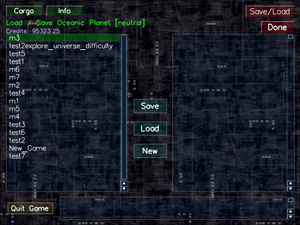 |
-

Select the save destination in the left box, or click on the box next to and enter a new save name. Click on the
and enter a new save name. Click on the  button to save the pilot to that save name.
button to save the pilot to that save name. -

Select the pilot to load from the left box. Click on the button to import as the current pilot.
button to import as the current pilot. -

Select this button to begin a new pilot’s career. -

Quit the game and return to your computer system.
See also
 Pilot Information Screen Pilot Information Screen
|
 Manual Manual
|
The Bar 
|