Difference between revisions of "Manual"
m (→Links: added points/dots) |
Greendreamer (talk | contribs) m (→Links: link towards the new wiki) |
||
| (114 intermediate revisions by 24 users not shown) | |||
| Line 1: | Line 1: | ||
| − | {{ | + | {{Languages|En|Manual}} |
| − | {{ | + | {{Wiki_Nav_Index}} |
| − | + | {|width="100%" | |
| − | + | |valign="top"|__TOC__ | |
| − | + | |valign="top" align="right"|http://forums.vega-strike.org/cpg/albums/wiki_manual/cleaned3_shot_016_02_A5.png | |
| − | |valign=top|__TOC__ | ||
| − | |http:// | ||
|} | |} | ||
| − | = Dedication = | + | =Dedication= |
| − | This Player’s Guide is dedicated to Daniel ‘Hellcatv’ Horn and the Vega Strike development team for bringing us the Vega Strike game; to the coders, artists, designers and play-testers willing to devote their own time and effort to the creation of a great game; and of course the players of Vega Strike, without whom this whole thing would be a pointless exercise. | + | This Player’s Guide is dedicated to Daniel ‘Hellcatv’ Horn and the Vega Strike development team for bringing us the Vega Strike game; to the coders, artists, designers and play-testers willing to devote their own time and effort to the creation of a great game; and of course to the players of Vega Strike, without whom this whole thing would be a pointless exercise. |
| − | = Introduction = | + | =Introduction= |
| − | '''''WELCOME''''' to ''Vega Strike'', a 3d OpenGL spaceflight simulator being developed for multi-platform play. | + | <big>'''''WELCOME''''' to ''Vega Strike'', a 3d OpenGL spaceflight simulator being developed for multi-platform play.</big> |
Vega Strike allows players to explore a vastly dynamic universe where frontiers collide and you're just a pilot trying to make ends meet. How? That's your decision. Vega Strike is designed as a non-linear gaming experience, where you choose what action you want to take. | Vega Strike allows players to explore a vastly dynamic universe where frontiers collide and you're just a pilot trying to make ends meet. How? That's your decision. Vega Strike is designed as a non-linear gaming experience, where you choose what action you want to take. | ||
| − | Vega Strike features a dynamic trading economy, allowing your character to operate as a merchant. Discover what trade routes bring in the most profit, what commodities make you the most money given your ship's cargo space limitations, accept cargo missions and learn to avoid areas of danger (repairs eat into your profits!). | + | Vega Strike features a dynamic trading economy, allowing your character to operate as a merchant. Discover what trade routes bring in the most profit, what commodities make you the most money given your ship's cargo space limitations, accept cargo [[Manual:Computer:Missions_screen|missions]] and learn to avoid areas of danger (repairs eat into your profits!). |
| − | If you | + | If you are tired of making money on milk runs, or want to try something different, then there are other paths to success. Vega Strike features a mission generator, providing multiple missions to the experienced (and not so experienced) pilots. Engage in bounty hunting, patrols, battles and escort missions. Feel like traveling? Explore the dynamic universe and see the farthest reaches of known space. Want a walk on the wild side? You could always turn pirate! Just be prepared for the consequences. |
| − | Your ship just not doing the job you want it to? Vega Strike gives you the ability to purchase from a wide variety of ships capable of doing different jobs. Want to haul cargo? Fight battles? There's a ship for you. Your ship is fully customizable, so if you've got the credit, outfit your craft with the right tools for the job at hand. | + | Your ship just not doing the job you want it to? Vega Strike gives you the ability to purchase from a wide variety of ships capable of doing different jobs. Want to haul cargo? Fight battles? There's a ship for you. Your ship is fully customizable, so if you've got the [[Terminology:Credits|credit]], outfit your craft with the right tools for the job at hand. |
| − | Have a chat | + | Have a chat with the [[Manual:Location:Bar|bartender]] or view the [[Manual:Computer:News_screen|news broadcasts ]]to find out what's going on in the universe. While you're there, talk to the fixers, they may have a job that only you can do. But be warned, you never know where it may lead ... |
* [[Vegastrike:License|License]] The license Vega Strike is released under (please do not edit) | * [[Vegastrike:License|License]] The license Vega Strike is released under (please do not edit) | ||
* [[Vegastrike:Mission|Mission]] The Vega Strike Mission Statement (what it's all about) | * [[Vegastrike:Mission|Mission]] The Vega Strike Mission Statement (what it's all about) | ||
* [[Vegastrike:Features|Features]] Why Vega Strike is the best game ever made | * [[Vegastrike:Features|Features]] Why Vega Strike is the best game ever made | ||
| + | * [[Vegastrike:Credits|Credits]] The people who are making it happen | ||
| − | Winner of the Jeux (games) category of the Trophees Du Libre 2003. | + | Winner of the Jeux (games) category of the Trophees Du Libre 2003. [http://vegastrike.sourceforge.net/index.php?prevnext=10 Link] |
| − | = Installation = | + | =Installation= |
| − | + | {| | |
| − | Your guides on how to install, configure and start playing Vega Strike. | + | |valign=top|Your guides on how to install, configure and start playing Vega Strike. |
| + | If you're new to Vegastrike you can also follow the [[Manual:New users|New users]] guide. | ||
| − | * [[Manual:Install|Installation]] | + | * [[Manual:Install|Installation of Vegastrike]] |
| − | * [[Manual:Running Vegastrike|Running Vegastrike]] | + | * [[Manual:Running Vegastrike|Running Vegastrike]] |
| − | * [[Manual:Save and load| | + | * [[Manual:Save and load|Saving and loading]] |
| − | * [[Manual:Config| | + | * [[Manual:Config|Configure Vegastrike (Setup)]] |
| − | |||
| − | |||
| − | |||
| − | = Play = | + | |
| + | |valign=top| | ||
| + | {|| | ||
| + | |<center>http://vegastrike.sourceforge.net/gallery/main.php?g2_view=core.DownloadItem&g2_itemId=5814&g2_serialNumber=2&ext=.png</center> | ||
| + | |<center>http://vegastrike.sourceforge.net/gallery/main.php?g2_view=core.DownloadItem&g2_itemId=5881&g2_serialNumber=2&ext=.png</center> | ||
| + | |- | ||
| + | | | ||
| + | |<center>http://forums.vega-strike.org/cpg/albums/wiki_manual/config_code.png</center> | ||
| + | |} | ||
| + | |} | ||
| + | |||
| + | =Tutorial= | ||
| + | * [[Manual:New users|New users]] - Tips and tricks for new users. | ||
| + | * [[Manual:Tutorial|Tutorial]] - Starting a new game - making a few credits. | ||
| + | * [[Manual:Gameplay Tactics|Gameplay Tactics]] - Advanced game tactics. | ||
| + | |||
| + | =Play= | ||
How to Interact with Vega Strike. | How to Interact with Vega Strike. | ||
{| | {| | ||
|valign=top width=33%| <!-- 33% should bot be needed anymore in the final version --> | |valign=top width=33%| <!-- 33% should bot be needed anymore in the final version --> | ||
| − | == Interface == | + | ==Interface== |
| − | http://vegastrike.sourceforge.net/ | + | http://vegastrike.sourceforge.net/gallery2/main.php?g2_view=core.DownloadItem&g2_itemId=6619&g2_serialNumber=2&ext=.png |
| − | * [[Manual: | + | |
| − | * [[Manual: | + | *Directory |
| − | + | ** [[Manual:Location|Locations]] | |
| − | * [[Manual:Mission computer|Mission | + | ** [[Manual:Computer|Computers]] |
| − | ** [[Manual: | + | * [[Manual:Location:Hangar|Hangar]] - Yes, that's your ship. |
| − | ** | + | * [[Manual:Location:Concourse|Concourse]] - Access All Areas. |
| − | * [[Manual: | + | ** [[Manual:Computer:Mission computer|Mission Computer]] - Your location access point. |
| − | + | *** [[Manual:Computer:Missions screen|Missions Screen]] - Have we got the mission for you! | |
| − | ** [[Manual:Info screen| | + | *** [[Manual:Computer:News screen|News Screen]] - what's up? |
| − | ** [[Manual: | + | *** [[Manual:Computer:Info screen|Pilot Information Screen]] - its all about you isn't it? |
| − | * [[Manual:Bar | + | *** [[Manual:Computer:Game menu|Game Menu]] - Game file interaction. |
| − | * [[Manual: | + | * [[Manual:Location:Bar|The Bar]] - Come on in, have a drink! |
| − | + | * [[Manual:Location:Transit| Transit System]] - Going somewhere? | |
| − | ** [[Manual: | + | * [[Manual:Location:Cargobay|The Cargobay]] - where to go to buy or sell. |
| − | + | ** [[Manual:Computer:Cargo computer|Cargo Computer]] - And how to do so. | |
| − | ** [[Manual: | + | * [[Manual:Location:Shipyards|Shipyards]] - Your one stop killer ship shop. |
| − | + | ** [[Manual:Computer:Upgrades screen|Upgrades Screen]] - How do I obtain new upgrades? | |
| − | ** [[Manual: | + | ** [[Manual:Computer:Ships screen|Ships Screen]] - How do I obtain new ships? |
| − | |||
|valign=top| | |valign=top| | ||
| − | == Inflight == | + | ==Inflight== |
{| | {| | ||
|valign=top| | |valign=top| | ||
| − | === Flying & Navigation === | + | ===Flying & Navigation=== |
| − | http://vegastrike.sourceforge.net/ | + | http://vegastrike.sourceforge.net/gallery2/main.php?g2_view=core.DownloadItem&g2_itemId=5444&g2_serialNumber=2&ext=.png |
| − | * [[Manual:Basic flight|Basic flight]] | + | * [[Manual:Basic flight|Basic flight]] techniques. |
| − | * [[Manual:Advanced flight|Advanced flight]] | + | * [[Manual:Advanced flight|Advanced flight]] techniques. |
| − | ** [[Manual:Match velocity|Match velocity]] | + | ** [[Manual:Match velocity|Match velocity]] with a [[Manual:Targeting|target]]. |
| − | ** [[Manual:Docking|Docking]] | + | ** [[Manual:Docking|Docking]] to a planet or a [[Vessels & Installations|capship]]. |
| − | ** [[Manual:Insystem travel|Insystem travel]] | + | ** [[Manual:Insystem travel|Insystem travel]] |
| − | ** [[Manual:Interstellar travel|Interstellar travel]] | + | ** [[Manual:Interstellar travel|Interstellar travel]] (Jump drive). |
* [[Manual:Targeting|Targeting]] - How to use targeting. | * [[Manual:Targeting|Targeting]] - How to use targeting. | ||
* [[Manual:Views|Views]] - Cockpit and camera views - what are they and how do they work. | * [[Manual:Views|Views]] - Cockpit and camera views - what are they and how do they work. | ||
| − | + | * [[Manual:HUD|HUD]] - Explanation of the HUD layout. | |
| − | + | * [[Manual:Map|Map]] - How the ingame map system works. | |
| + | ** [[Manual:Statistical Mode|Statistical Mode]] - What do all these numbers mean? | ||
| + | ** [[Manual:Map Mode|Map Mode]] - Exploring the Universe. | ||
| + | ** [[Manual:Navigation Computer|Navigation Computer]] - Using the Navigation computer. | ||
| − | === Communication === | + | ===Communication=== |
| − | http://vegastrike.sourceforge.net/ | + | http://vegastrike.sourceforge.net/gallery2/main.php?g2_view=core.DownloadItem&g2_itemId=6617&g2_serialNumber=2&ext=.png |
| − | * [[Manual:Communication]] - How to communicate with other [[Vessels & Installations|ships/stations]]. | + | * [[Manual:Communication|Communication]] - How to communicate with other [[Vessels & Installations|ships/stations]]. |
| − | + | * [[Manual:Wingmen|Wingmen]] - Communicating / using Wingmen | |
|valign=top| | |valign=top| | ||
| − | === Combat === | + | ===Combat=== |
| − | http://vegastrike.sourceforge.net/ | + | http://vegastrike.sourceforge.net/gallery2/main.php?g2_view=core.DownloadItem&g2_itemId=5079&g2_serialNumber=2&ext=.png |
* [[Manual:Combat|Combat]] - How to fight your enemies. | * [[Manual:Combat|Combat]] - How to fight your enemies. | ||
** [[Manual:Combat:Guns|Guns]] - What are they and how do they work. | ** [[Manual:Combat:Guns|Guns]] - What are they and how do they work. | ||
| − | ** [[Manual:Combat: | + | ** [[Manual:Combat:Missiles|Missiles]] - When you need that extra firepower. |
** [[Manual:Combat:Target tracking|Target tracking]] - What is ITTS and how is it used. | ** [[Manual:Combat:Target tracking|Target tracking]] - What is ITTS and how is it used. | ||
** [[Manual:Combat:Counter measures|Counter measures]] - ECM stops those missiles - dead! | ** [[Manual:Combat:Counter measures|Counter measures]] - ECM stops those missiles - dead! | ||
** [[Manual:Combat:Cloaking|Cloaking]] - What is the device, and how to use it. | ** [[Manual:Combat:Cloaking|Cloaking]] - What is the device, and how to use it. | ||
** [[Manual:Combat:Turrets|Turrets]] - Pilot turrets. | ** [[Manual:Combat:Turrets|Turrets]] - Pilot turrets. | ||
| − | ** [[Manual:Combat:Death|Death]] | + | ** [[Manual:Combat:Death|Death]] is not forever! |
| − | ** [[Manual:Combat:Wingmen| | + | ** [[Manual:Combat:Wingmen|Ordering wingmen]] - In space you are not alone! |
| − | |||
| − | === and more === | + | ===and more=== |
| − | * [[Manual:Tractor beam]] - What is | + | * [[Manual:Tractor beam|Tractor beam]] - What is it and how to use it. |
| − | * [[Manual:Gameplay functions]] - Miscellaneous gameplay commands. | + | * [[Manual:Gameplay functions|Gameplay functions]] - Miscellaneous gameplay commands. |
| + | * [[Manual:Dynamic Universe|Dynamic Universe]] - How the universe works. | ||
|} | |} | ||
|} | |} | ||
| − | = | + | =Appendix= |
| − | * [[Manual: | + | * [[Manual:Keyboard layout|Keyboard Layout]] - The default keyboard layout reference for Vega Strike. |
| − | * [[Manual: | + | * [[Manual:Music|Using Your Own Music]] - How to use your own music files in Vegastrike. |
| + | * [[FAQ]] - Vegastrike FAQs | ||
| + | * [[Manual:Cheats|Cheats]] - Cheating the game - Note: contains spoilers. | ||
| − | = | + | ==Database== |
| − | + | For information about species/factions/ships/terms please refer to the online [[Database]] | |
| − | |||
| − | |||
| − | |||
| − | |||
{{Database_Overview}} | {{Database_Overview}} | ||
| − | == Printable | + | ==Printable version of the manual== |
| − | + | There is a v 0.4.3 PDF version of the information on this site (with some additional info too) available for download by clicking on the link below (current size 1.3 MB): <BR/> | |
| − | [http://vegastrike. | + | |
| + | SVN [http://vegastrike.svn.sourceforge.net/viewvc/*checkout*/vegastrike/trunk/data/documentation/Vega_Strike_Players_Guide.pdf Vega Strike Player's Guide (PDF)] | ||
| + | |||
| + | ==Links== | ||
| + | * The [http://vegastrike.sourceforge.net/manual/00_fullmanual/index.html original (but outdated) manual] (pure HTML) | ||
| + | * If you read this manual ''offline'', you can find the most recent version ''online'' at [http://wiki.vega-strike.org/Manual http://wiki.vega-strike.org/Manual] | ||
| + | * See also the [[Links]] page of the Vegastrike Wiki. | ||
| + | |||
| + | =Manual notes= | ||
| + | As you read through this manual, you will note references to various keys. These key references appear as: {{Key:EN:W}} referring to the w key; {{Key:EN:Shift left}} + {{Key:EN:W}} referring to the capitalized letter W. {{Key:EN:Ctrl}} + {{Key:EN:W}} refers to pressing both the Control and w key simultaneously. | ||
| + | |||
| + | References to '''[KP]''' refer to using the buttons on the '''KeyPad'''. Buttons appearing onscreen are noted in a similar fashion. | ||
| + | |||
| + | If there are no key graphics available (yet ;) ) the keys will be represented by something like this: '''[Shift]'''+'''[W]''' | ||
| − | |||
| − | |||
| − | |||
| − | |||
| − | |||
---- | ---- | ||
| − | {{NAV_Manual | previous= | + | |
| − | | up=[[ | + | |
| − | | next=[[Vegastrike:License]] | + | {{NAV_Manual | previous=[[Vegastrike]] |
| + | | up=[[Vegastrike]] | ||
| + | | next=[[Vegastrike:License|License]] | ||
}} | }} | ||
[[Category:Manual]] | [[Category:Manual]] | ||
Latest revision as of 19:26, 25 April 2015
View this site in other languages: Deutsch – English – Français – Español – Polski – Italiano – Nederlands – Руccкий – 简体中文
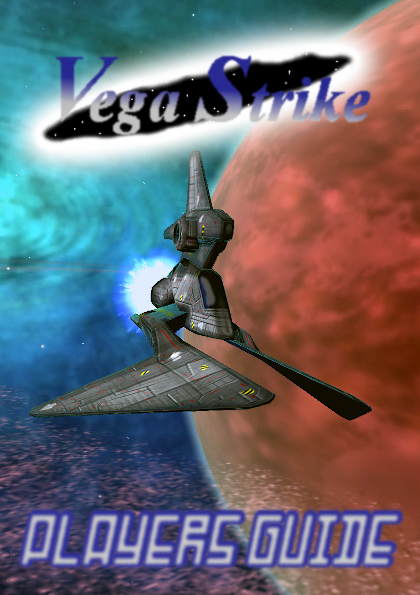
|
Dedication
This Player’s Guide is dedicated to Daniel ‘Hellcatv’ Horn and the Vega Strike development team for bringing us the Vega Strike game; to the coders, artists, designers and play-testers willing to devote their own time and effort to the creation of a great game; and of course to the players of Vega Strike, without whom this whole thing would be a pointless exercise.
Introduction
WELCOME to Vega Strike, a 3d OpenGL spaceflight simulator being developed for multi-platform play.
Vega Strike allows players to explore a vastly dynamic universe where frontiers collide and you're just a pilot trying to make ends meet. How? That's your decision. Vega Strike is designed as a non-linear gaming experience, where you choose what action you want to take.
Vega Strike features a dynamic trading economy, allowing your character to operate as a merchant. Discover what trade routes bring in the most profit, what commodities make you the most money given your ship's cargo space limitations, accept cargo missions and learn to avoid areas of danger (repairs eat into your profits!).
If you are tired of making money on milk runs, or want to try something different, then there are other paths to success. Vega Strike features a mission generator, providing multiple missions to the experienced (and not so experienced) pilots. Engage in bounty hunting, patrols, battles and escort missions. Feel like traveling? Explore the dynamic universe and see the farthest reaches of known space. Want a walk on the wild side? You could always turn pirate! Just be prepared for the consequences.
Your ship just not doing the job you want it to? Vega Strike gives you the ability to purchase from a wide variety of ships capable of doing different jobs. Want to haul cargo? Fight battles? There's a ship for you. Your ship is fully customizable, so if you've got the credit, outfit your craft with the right tools for the job at hand.
Have a chat with the bartender or view the news broadcasts to find out what's going on in the universe. While you're there, talk to the fixers, they may have a job that only you can do. But be warned, you never know where it may lead ...
- License The license Vega Strike is released under (please do not edit)
- Mission The Vega Strike Mission Statement (what it's all about)
- Features Why Vega Strike is the best game ever made
- Credits The people who are making it happen
Winner of the Jeux (games) category of the Trophees Du Libre 2003. Link
Installation
| Your guides on how to install, configure and start playing Vega Strike.
If you're new to Vegastrike you can also follow the New users guide.
|
|
Tutorial
- New users - Tips and tricks for new users.
- Tutorial - Starting a new game - making a few credits.
- Gameplay Tactics - Advanced game tactics.
Play
How to Interact with Vega Strike.
Interface
|
Inflight
|
Appendix
- Keyboard Layout - The default keyboard layout reference for Vega Strike.
- Using Your Own Music - How to use your own music files in Vegastrike.
- FAQ - Vegastrike FAQs
- Cheats - Cheating the game - Note: contains spoilers.
Database
For information about species/factions/ships/terms please refer to the online Database
- Species - Sapients and Other Noteworthy Species
- Factions - Factions and Subfactions
- VS Tech - Vega Strike Technology (Ships, Gadgets, Guns & Goods)
- History and Timeline
- Terminology
- Library - Original in-Universe Documents
Printable version of the manual
There is a v 0.4.3 PDF version of the information on this site (with some additional info too) available for download by clicking on the link below (current size 1.3 MB):
SVN Vega Strike Player's Guide (PDF)
Links
- The original (but outdated) manual (pure HTML)
- If you read this manual offline, you can find the most recent version online at http://wiki.vega-strike.org/Manual
- See also the Links page of the Vegastrike Wiki.
Manual notes
As you read through this manual, you will note references to various keys. These key references appear as:  referring to the w key;
referring to the w key;  +
+  referring to the capitalized letter W.
referring to the capitalized letter W.  +
+  refers to pressing both the Control and w key simultaneously.
refers to pressing both the Control and w key simultaneously.
References to [KP] refer to using the buttons on the KeyPad. Buttons appearing onscreen are noted in a similar fashion.
If there are no key graphics available (yet ;) ) the keys will be represented by something like this: [Shift]+[W]
 Vegastrike Vegastrike
|
 Vegastrike Vegastrike
|
License 
|






